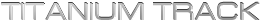Titanium Backup Licensing
The Donate (Paypal) and PRO (Market) versions are functionally the same. The only real difference is the nature of the license key. In both cases the key is used to activate the free version. You can continue to upgrade Titanium Backup from the Market the same way.
- Donate version
- PRO version (Android Market)
- I bought Titanium Backup PRO from the Market but it doesn’t appear in the app drawer? I can’t launch it?
- I bought Titanium Backup PRO from the Market but I can’t download it?
- I have a prepaid credit card and the authorization fails on Google Checkout, which can I do ?
- I bought the PRO license key and it works, but I don’t see my name and e-mail address in Titanium Backup ?
- May I use the PRO license key on several phones ?
- I already have the Donate version. May/should I get the Market PRO version ?
- I bought the PRO key but Titanium Backup still appears as the free version ?
- Can I un-install the PRO key from my phone ?
Donate version
With the “old-style” Donate version you have a license key file (TitaniumBackup_license.txt) that you need to keep on your SD card or Internal Storage in case you un-install and reinstall the app.
These keys are useful in countries where paid Android applications are not available.
1. My .txt license file does not work. How should I install it ?
- Save the ZIP file attachment to your computer.
- Unzip it. You will get a .txt file.
- Connect your phone through USB and enable “Mass storage” mode on it.
- Copy the .txt file directly onto your SD card (not in a sub-folder). Alternatively, you can also copy the license to your internal SD card
- Disable “Mass storage” mode on your phone. In other words: switch USB connection from “Disk Drive” to “Charge Only”.
- Un-install Titanium Backup and install it again from the Market.
2. May I use the Donate license key on several phones ?
- Yes, this is a personal license which you can use on all your devices.
- Before you give/sell your device away, don’t forget to delete the key !
3. Can I remove the Donate license key file from my SD card ?
- Yes, but I generally don’t recommend it. Be sure to keep a copy of your license elsewhere!
- If you removed the license key from your SD card, Titanium Backup will remain activated until you un-install it.
4. My license key is not working. What should I do ?
- If your license file is not attached, in Titanium Backup application, hit the Menu button -> Help & Support -> Manage License.
- You should be able to find the absolute path in which the license file should reside.
- In most cases, the license file should be put in /mnt/sdcard/TitaniumBackup_License.txt
PRO version (Android Market)
With the “new style” PRO version you have a license key app (Titanium Backup PRO) that I recommend that you keep installed. If you just wiped your phone, Titanium Backup should remain registered for a while (without the key) but I recommend that you install the key again, as soon as possible.
1. I bought Titanium Backup PRO from the Market but it doesn’t appear in the app drawer? I can’t launch it?
- Yes, you got the key. Now you just need to install “Titanium Backup” which is the app itself, and launch it. It will be the PRO version.
- I could change the PRO key to display an icon in the app drawer, bxut then other users would complain about the useless icon!
2. I bought Titanium Backup PRO from the Market but I can’t download it?
- If the Market says “Authorizing credit card” then maybe you’ll just have to wait until the next business opening hours.
- Please login on Google Checkout with your Google credentials and verify the status of your order. If you are within normal business opening hours and it’s still stuck, canceling your order there and then trying again may help.
- If your order is fine then maybe it’s your Market app or phone itself that has a problem. Please click here for more info.
- If your bank or google wallet records show that payment was processed, but “Titanium Backup PRO” in the Google Play market still displays a purchase option instead of “Install” or “Uninstall,” or the Titanium Backup app still asks you to purchase the PRO version, then: (1) reboot phone (2) search for “Titanium Backup PRO” in the Google Play market (3) it should have an “install” button now.
3. I have a prepaid credit card and the authorization fails on Google Checkout, which can I do ?
- Many prepaid cards (such as VISA) will only work for domestic purchases, unfortunately.
- You also have the option of using PayPal from the web site instead.
4. I bought the PRO license key and it works, but I don’t see my name and e-mail address in Titanium Backup ?
- You can customize your full name and e-mail address in the Titanium Backup preferences.
- Hit MENU -> Preferences -> GUI Preferences and set your full name (or nickname) and your e-mail address there.
- They will then appear in the Titanium Backup welcome screen.
5. May I use the PRO license key on several phones ?
- Yes, as long as these phones are linked to the Google account on which you purchased the PRO license key.
6. I already have the Donate version. May/should I get the Market PRO version ?
- You may but it wouldn’t be useful to you. The functionality is exactly the same between the two versions.
- The only technical difference is the license.
- Don’t worry: the Donate and the PRO licenses will both work for all future Titanium Backup versions.
7. I bought the PRO key but Titanium Backup still appears as the free version ?
- Please check that “Titanium Backup PRO” is really installed on your phone (Settings -> Applications -> Manage applications).
- Please make sure that “Titanium Backup PRO” is not installed on the SD Card, but rather in the phone’s internal memory.
- If the Market download of the PRO version is stuck, you can try to login on Google Checkout and cancel your order on the web, then try again.
- Please ensure that your Google Checkout order is in good standing (not cancelled).
- Please ensure that your device is set to use the same default Google account that the one you purchased the PRO key on.
- Please un-install and reinstall “Titanium Backup” from the Market. Version 3.5.4 or later is strongly recommended.
8. Can I un-install the PRO key from my phone ?
- No, you shouldn’t – unless you also un-install the Titanium Backup app.
- The key only takes 30kB, has no icon and does not run in the background. There’s no technical reason to un-install it.