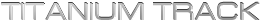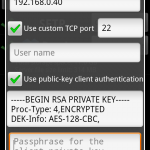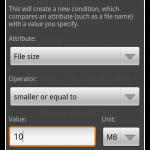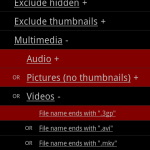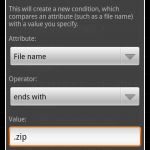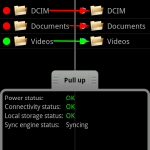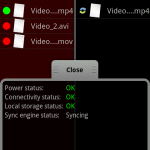Titanium Media Sync
About Titanium Media Sync
 Titanium Media Sync is an Android app that allows you to sync a set of folders from your Android device to cloud storage. We currently support:
Titanium Media Sync is an Android app that allows you to sync a set of folders from your Android device to cloud storage. We currently support:
- The Dropbox service.
- FTP servers.
- SFTP (SSH FTP) servers, with either password or public-key client authentication.
- FTPS (FTP over TLS/SSL) servers.
It includes an innovative “setup and forget” sync engine which the following features:
- It is battery friendly.
- It does not slow down your device if your data is not touched.
- It will backup new/modified files in the background (eg: the photos, videos you care about) as soon as possible.
- It will adapt to ever-changing connectivity and power conditions.
Titanium Media Sync supports 2 different sync modes (both are one-way):
- Continuous sync from Local to Remote.
- One-shot sync from Remote to Local.
To get a sync started, it’s quite simple:
- Navigate to the location you want, then drag & drop a folder from one side to the other.
- To configure the app or manage your syncs, hit MENU.
- To perform actions on the current folder, hit the “Local” (or the “Remote”) button on top of the screen.
- To navigate up, swipe your finger from right to left.
In case you can’t connect to Dropbox:
- Please try a different connection type (3G <=> Wi-Fi).
- Please ensure that the date/time settings on your device are correct.
Available Languages
- English
- Français
- Deutsch
- Norwegian
- Chinese Simp.
- Russian
- Danish
- Spanish
- And many more…
This is a public effort. You can click here to improve the translations. If your language is not there yet, please ask for it!