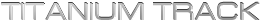Titanium Backup Changelog archive
- Added free space gauge for external SD card on the Motorola Atrix.
-
Improved memory management, which provides much better stability for users who have lots of apps or lots of backups.
-
Improved resilience against corrupted files in the backup folder.
-
Fixed FC on launch with some Android 1.5/1.6 ROMs.
-
Fixed FC in case Android fails to provide the icon for an app.
-
Updated translations.
- Fixed FC when launching scheduled backups on Android versions earlier than 2.1.
- Fixed FC when performing backups or starting up the app on some ROMs.
-
Updated translations.
- Added optimized Dropbox code, which is much faster and handles much larger numbers of files. It’s enabled by default and can be disabled in the Troubleshooting settings if needed.
-
Show icons for un-installed apps (will only appear on newly made backups).
-
Added Hungarian language.
-
The countdown is skipped if a scheduled action runs while the screen is off.
- Added Brazilian Portuguese language.
-
Added Turkish language.
-
Added free space gauge for eMMC storage (/mnt/emmc) on HTC Incredible/EVO.
-
Added automatic ChangeLog display after Titanium Backup upgrade (can be disabled in the Preferences).
-
Fixed bug which prevented most users from changing the notif. icon theme in the Preferences.
- Added Bloatware Melter (experimental) for Pro users. This (hopefully) allows you to remove undesired system apps on NAND locked devices.
-
Added a choice for the notification icon theme, by popular demand.
-
Chuck Norris mode is now ENABLED by default.
-
Reorganized the preferences screen a bit.
- Added support for creating update.zip files using Edify scripting (ClockworkMod 3+, Android 1.6+).
-
Added support for selecting the sort order directly, by long-click on the apps list header.
-
New widget design.
-
New notification icon design.
-
Improved build system to optimize code size and performance.
-
Vastly updated translations.
-
Some GUI fixes for landscape mode.
- Added Finnish language.
-
Added the ability to sort by app data modification date.
-
Added an optional confirmation when un-installing an app manually. By default, a confirmation is displayed if no backup exists for that app version. This can be changed in the GUI settings.
-
Auto-refresh the apps list, if an app is installed/uninstalled/upgraded/downgraded outside of Titanium Backup. This also resolves the bug where a freshly upgraded app (from the Market) could result in a backup which incorrectly contains the old version number.
-
Show the apk path when clicking on “Current version” within an app’s properties.
- Added support for Market links with Market 2.2.11 and up.
-
Added a new WakeLocks setting to keep actions running when the screen is off.
-
Fixed force close when Dropbox servers are not available.
-
Fixed bug when selecting the Castellano language manually.
-
Updated translations.
- Added a backup history coverage setting for Dropbox. This allows to sync the N latest backups per app, instead of the whole history.
-
Fixed longstanding problems with screen orientation changes.
-
Progress notifications are now correctly shown as “Ongoing” in the notification tray.
-
Fixed misdetection of /data/sd as the Apps2SD location on some ROMs.
-
The “Passphrase entry” will not appear in the recent activities list anymore (after a long-click on the MENU key).
Page 19 of 26« First«...10...181920...»Last »