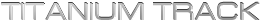Titanium Backup Changelog archive
- Added “Move app data to SD card” (Data2SD) feature (requires an ext2/3/4 second partition on the SD card).
-
Added support for restoring & wiping app data on the SD card.
-
Fixed FC in Opera Mobile (and other apps with native libraries) after a restore. This happened on some ROMs (eg: CM7) if the app was backed up from SD card and then restored to Internal memory. Big thanks to the Opera Mobile team for reporting this bug!
-
Fixed issue with data-only restore of an app with native libraries, if a different version of the app is currently installed.
-
Fixed “No data” showing instead of the modification date, when sorting apps by “data freshness” with the supplied BusyBox.
-
GUI cleanups.
- Fixed hang during backup (and during batch backup) of system apps on some Samsung devices.
-
Updated translations.
- !! Requires latest version of the PRO key (if you bought it from the Market).
-
Added full support for the PRO license on Android 3.1 (eg: Xoom). Sorry that it took so long!
-
Added the ability to convert user apps into system apps (PRO users).
-
Added the ability to convert system apps into user apps (PRO users).
-
Added a gauge that shows the free space on the ROM (/system).
-
MUCH faster directory browser for selecting the backup location: up to 50x faster!
-
MUCH faster scanning code for backups (up to 10x faster than before). Now Titanium Backup will launch faster and backup faster, too.
- Added support for backing up & restoring system apps.
-
Added a new “restore all system data” batch job.
-
Added automatic detection of the external SD card on many platforms.
-
Fixed un-install of system apps: now TB will also un-install any user-installed app updates as well.
-
Fixed wrongful inclusion of data-only backups in the “Restore missing apps” batch job.
-
Improved the properties display for system apps: if they have a user-installed update, then both apk paths are shown.
-
Improved the batch menu to show category titles.
-
Fixed inability to select a result after running the auto-detection of backup folders.
-
Improved the progress dialog during auto-detection of backups.
-
Added gauge for the “/nand” internal storage on the Coby tablet.
-
Added gauge for the Samsung external SD card on CM7.
-
Added Slovak language.
- Fixed FC at startup for a couple users.
-
Fixed FC after downloading BusyBox for a few users.
-
Minor updates in translations.
- Fixed a major memory leak that caused TB to run out of memory during long batch operations.
-
Redesigned and optimized some critical in-memory data structures, which are now 5 times smaller. In terms of memory footprint, TB is much lighter now.
-
Improved the backup location chooser/finder: now it can optionally move the backups to a new location.
-
Use the chosen theme for the “passphrase entry” notification icon.
- Fixed FC when launching TB 3.7.6, if it was newly installed. Sorry about that!
- Adds a new backup folder location selector, with a file browser and an “auto detect” feature that searches for backup folders on the whole device and offers choices.
-
Revamped the apps restore location setting. Choices are: Default, Original (from backup), Internal (always), External (always).
-
Memory management optimizations.
-
Improved the app list display code.
-
Improved single app restore: now the “app is running” warning message is only shown if we restore “data only”. The other cases (“app only” and “app+data”) are therefore much faster now.
-
Fixed bug where a manually typed schedule time was not picked up when saving a schedule.
-
Added external storage gauge on LG Optimus 2X.
-
Minor GUI improvements and fixes.
-
Updated translations.
- Rewrote the list display code from scratch, for butter-smooth scrolling. No more slowdowns !
-
Added a new “fast verify” batch job which only verifies the latest backup for each app.
- Fixed FC when hitting the “Problems?” button in the Italian version.
-
Fixed bug in special character handling for Dropbox directories.
-
Fixed FC when opening the Filters screen quickly after starting the app.
- Improved stability when fetching app icons.
-
Fixed FC when opening the Titanium Backup preferences with the Hungarian language.
-
Updated translations.
Page 18 of 26« First«...10...171819...»Last »