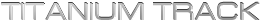Titanium Backup Changelog archive
- Added the ability to batch restore system apps (not just data). See the new “Exclude system APKs” option.
- Added support for Android 4.2 (no multi-user support at the moment).
- [PRO] Added new “Exclude system APKs” option to the “app+data update.zip” creation job (enabled by default for safety).
- [PRO] Improved “app+data update.zip” creation job to support filtering by platform.
- Improved root acquisition for “app+data update.zip” restoration.
- Minor improvements.
- Updated translations.
- This is a minor release. Have a look at the changes in 5.7.0 too!
- [PRO] Added support for non-deodexed system apps when creating an “apps+data” update.zip.
- Minor improvements.
- Updated translations.
- [PRO] Added the ability to create an “update.zip” containing apps+data, apps only or data only. Both user & system apps are supported, encrypted backups are supported, and the resulting file can optionally be signed with ZipSigner.
- [PRO] Added support for uploading files bigger than 150 MB to Dropbox.
- Improved “Overview of app storage use” screen, shows the location of each app, supports refresh, supports click / long-click on an app.
- [PRO] Improved Dropbox file upload code with some network fault tolerance.
- Fixed bug in “Overview of app storage use” which displayed some unwanted elements in the chart.
- Fixed failure to un-protect backups on ext2/3/4 filesystem.
- Fixed FC when importing a backup in some cases.
- Fixed FC when clicking on a gauge before TB is fully loaded.
- Misc optimizations & compatibility improvements.
- Updated translations.
- [PRO] Added the ability to restore apps/data from an ADB backup file. These backups can be made *without* root on Android 4.0+ by using the “adb backup” command from a computer, and can be restored with Titanium Backup once you have root. This is especially helpful on HTC devices that perform a factory reset when unlocking the bootloader. Both regular and encrypted (password protected) ADB backups are supported.
- [PRO] Improved “Market Doctor” and “Force attach to Market” features to properly repair some broken links that previously required the use of “Destroy all Market links”.
- Improved welcome screen: hitting a gauge will open the “App storage use” screen.
- Fixed display glitch when restoring “data only” from a “.TiBkp” backup.
- Updated translations.
- Added new “Clear cache” action to the special features screen.
- Added support for “wallpaper”, “accounts”, “app widgets” items on Jelly Bean.
- Fixed failure when backing up SMS/MMS to XML on LG P970 (ROM bug).
- Fixed some batch actions that included unnecessary elements. For example the “Clear cache” job included the Wallpaper element, which had no effect but was a bit confusing.
- Fixed the annoying glitch where progress notifications jumped up & down during batch jobs, if another app also had ongoing notifications.
- Updated translations.
- Improved UI for “backup properties” and “special features”: both screens are unified into a ViewPager now (Android 1.6+).
- Improved XML bookmarks item to only appear if the default browser is present (and not frozen).
- Improved usability: when tapping on the list header, all available sorting methods are shown (instead of switching to the next sorting method).
- Fixed infamous hang when launching TB on some platforms.
- Updated translations.
- Fixed bogus “insufficient free storage space” notification during scheduled/widget job. It mostly happened after upgrading TB, because SuperSU de-authorizes apps (by default) after upgrades.
- Fixed FC when backing up Wi-Fi networks if one of them had no SSID defined.
- Updated translations.
- Added Lithuanian language. Thank you Daan!
- Improved app data backup code to auto-detect ROMs that use symbolic links in app data. On such ROMs the “multiple data profiles” feature is also disabled now.
- Improved call log backup to ensure the entries are backed up in chronological order on all platforms.
- Fixed FC during call log backup/restore due to a SGS2 ROM bug.
- Fixed possible FC (mainly in Batch screen and Market Doctor) if a backup is corrupt.
- Fixed possible FC on TB launch if the license cache file is corrupt.
- Updated translations.
- [PRO] Fixed SMS/MMS element not appearing on CyanogenMod 10 ROMs for some devices.
- [PRO] Fixed hang during XML backup of Wi-Fi networks on HTC HD2 (Gingerbread).
- Fixed invisible app names in the “Overview of app storage use” screen.
- Misc bugfixes.
- Updated translations.
- [PRO] Added full support for batch, scheduling, compression & encryption on XML backup elements. The “backup modified data” action is fully supported as well. The XML elements are yellow-colored in the app list and their backups are named “.xml” (or “.xml.*” with compression). When attempting to batch restore both XML and snapshot elements, a dialog appears in order to choose the preferred kind.
- Improved “Data usage” element to support Android 4.1+.
- Fixed detection of “Web browser” element on Android 4.1+.
- Misc UI tweaks.
- Updated translations.
Page 9 of 26« First«...8910...20...»Last »